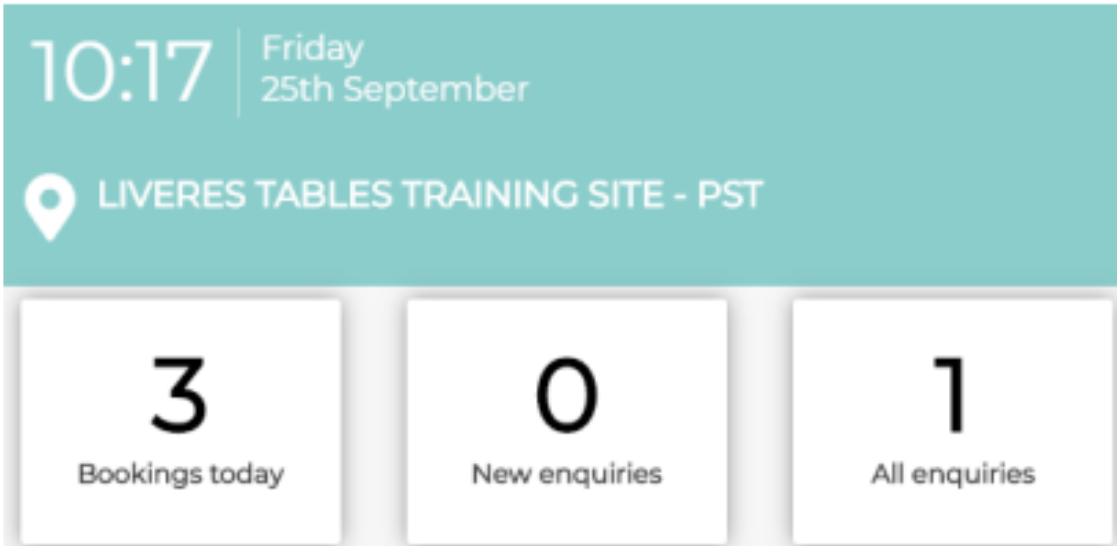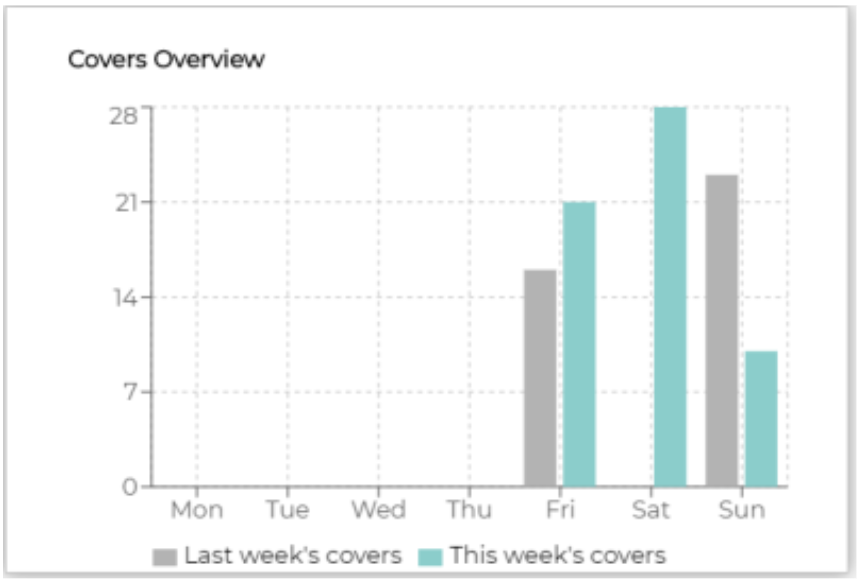How To - Events Dashboard
The image below shows the Events ribbon; you can use this to navigate your way around the Events host platform:
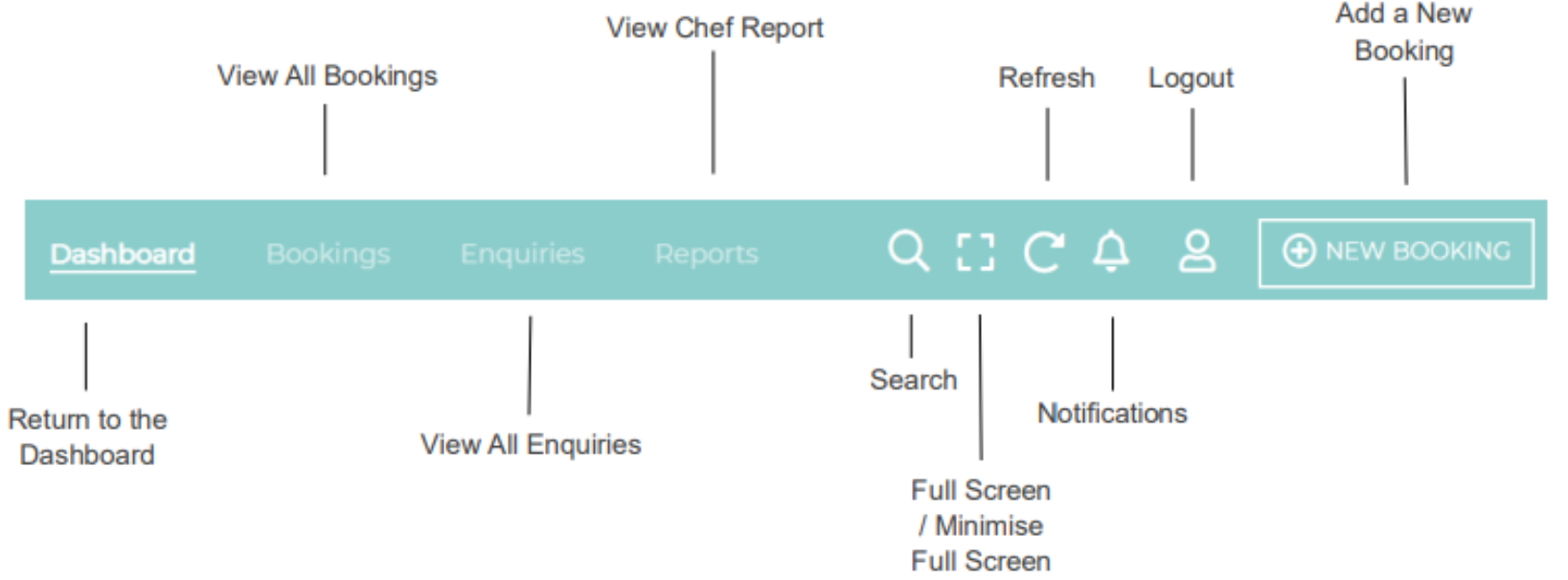
Beneath the ribbon, you can see the date, time and site name, followed by information on the bookings, new enquiries and all enquiries for that day.
These boxes can’t be selected and are for view only.
The displayed graph will show a cover comparison for last week and the current week. The grey bar represents the previous weeks covers, and the mint blue bar represents the current week covers.
The Today’s Bookings panel will display all bookings for the current day; you are able to view all bookings by selecting Bookings on the top ribbon, or by selecting the VIEW ALL BOOKINGS link.
The Enquiries panel will display an open enquiry you have in the system. You can view all enquiries by selecting Enquiries on the top ribbon, or by selecting the VIEW ALL ENQUIRIES link.